| 일 | 월 | 화 | 수 | 목 | 금 | 토 |
|---|---|---|---|---|---|---|
| 1 | 2 | 3 | 4 | |||
| 5 | 6 | 7 | 8 | 9 | 10 | 11 |
| 12 | 13 | 14 | 15 | 16 | 17 | 18 |
| 19 | 20 | 21 | 22 | 23 | 24 | 25 |
| 26 | 27 | 28 | 29 | 30 | 31 |
- intellij
- aws S3
- JavaScript
- AWS SQS
- aws lambda
- db
- Git
- Study
- naver smartEditor
- jQuery
- function
- athena
- 환경구성
- AWS Glue
- 환경 구성
- 자바8
- 로그 데이터
- 자바
- 자바스크립트
- #jQuery
- 아이비시트
- Java
- 카이호스트만
- 인텔리J
- AWS Athena
- AWS
- s3
- ibsheet
- java8
- Log
- Today
- Total
애매한 잡학사전
AWS Athena 사용해서 게시판 만들기 with Java, jQuery 본문
개요
현재 시스템이 운영 DB와 통게, 로그 데이터가 한 곳에 있어 사용자가 많을 때는 통계나 로그 데이터를 활용할 수 없는 상황이었습니다. 그래서 AWS Athena를 적용 시켜 로그, 통계 데이터를 이관 처리를 하고 Web에서 활용할 수 있는 방법을 구현 하였고, 만족할만한 결과가 나왔습니다. 혹시 환경 구성이 궁금하시면 하단의 링크를 통해서 확인할 수 있습니다.
그래서 이 블로그에 작성할 내용은 Java 에서 AWS Athena로 Query를 실행시켜 간단한 게시판을 만들어 보려고 합니다.
1. DataSearchInAthena 클래스
1) AWS 접근 권한
- AWS Athena accessKeyId 와 secretAccessKey 를 발급 받아서 AWS 접근할 수 있는 권한을 생성합니다.
/**
* AWS Athena 접근 권한
* @return AwsBasicCredentials
*/
private AwsBasicCredentials getAwsBasicCredentials() {
final String awsAccessKeyId = "accessKeyId";
final String awsSecretAccessKey = "secretAccessKey";
return AwsBasicCredentials.create(awsAccessKeyId, awsSecretAccessKey);
}2) AWS Athena client
- 위의 자격 증명으로 AWS Athena client 를 생성할 수 있는 메소드를 생성합니다.
/**
* AWS Athena client 생성
* @return AthenaClient
*/
private AthenaClient getAthenaClient(){
return AthenaClient.builder()
.credentialsProvider(StaticCredentialsProvider.create(getAwsBasicCredentials()))
.region(Region.AP_NORTHEAST_2)
.build();
}3) 쿼리 실행 후 실행ID 생성
- 쿼리 실행을 요청하고 실행에 대한 id 를 반환하는 메소드를 생성합니다.
/**
* 쿼리 실행 후 실행 id 반환
* @param client athena client
* @param athenaQuery 실행 쿼리
* @return 실행 id
*/
private String getQueryExecutionId(AthenaClient client, String athenaQuery){
StartQueryExecutionRequest startQueryExecutionRequest = StartQueryExecutionRequest.builder()
.queryString(athenaQuery)
.queryExecutionContext(QueryExecutionContext.builder().database(ATHENA_DATABASE).build())
.resultConfiguration(ResultConfiguration.builder().outputLocation(ATHENA_OUTPUT_BUCKET).build())
.build();
return client.startQueryExecution(startQueryExecutionRequest).queryExecutionId();
}4) 쿼리 실행 상태 체크
- AWS Athena 쿼리 실행 후 상태를 제어할 수 있는 메소드를 생성합니다.
/**
* AWS Athena 쿼리 실행 완료까지 대기하거나 취소 메소드
* @param athenaClient AthenaClient
* @param queryExecutionId String
* @throws InterruptedException interrupted exception
*/
private void waitForQueryToComplete(AthenaClient athenaClient, String queryExecutionId)
throws InterruptedException {
GetQueryExecutionRequest getQueryExecutionRequest = GetQueryExecutionRequest.builder()
.queryExecutionId(queryExecutionId)
.build();
GetQueryExecutionResponse getQueryExecutionResponse;
boolean isQueryStillRunning = true;
// Wait for an Amazon Athena query to complete, fail or to be cancelled
while (isQueryStillRunning) {
getQueryExecutionResponse = athenaClient.getQueryExecution(getQueryExecutionRequest);
String queryState = getQueryExecutionResponse.queryExecution().status().state().toString();
if (queryState.equals(QueryExecutionState.FAILED.toString())) {
throw new RuntimeException("The Amazon Athena query failed to run with error message: "
+ getQueryExecutionResponse.queryExecution().status().stateChangeReason());
} else if (queryState.equals(QueryExecutionState.CANCELLED.toString())) {
throw new RuntimeException("The Amazon Athena query was cancelled.");
} else if (queryState.equals(QueryExecutionState.SUCCEEDED.toString())) {
isQueryStillRunning = false;
} else {
// Sleep an amount of time before retrying again
long SLEEP_AMOUNT_IN_MS = 1000;
Thread.sleep(SLEEP_AMOUNT_IN_MS);
}
}
}5) 쿼리 실행 후 결과
- 쿼리 실행 후 결과 값을 반환할 메소드를 작성합니다.
/**
* Query 결과 가져오기
* @param athenaClient Athena Client
* @param queryExecutionId Query Id
* @return GetQueryResultsIterable
* @throws AthenaException athena exception
*/
private GetQueryResultsIterable getQueryResults(AthenaClient athenaClient, String queryExecutionId)
throws AthenaException {
return athenaClient.getQueryResultsPaginator(GetQueryResultsRequest.builder()
.queryExecutionId(queryExecutionId).build());
}6) 쿼리 실행 결과를 List Map 형태로 변경
- 쿼리 실행 결과는 GetQueryResultsIterable 형태로 반환 되는데 이를 List map 형태로 변경할 메소드를 생성합니다.
/**
* 쿼리 조회 후 결과 list map 처리
* @param client Athena client
* @param queryExecutionId query id
* @return 결과 list map
* @throws AthenaException athena exception
*/
private List<Map<String, String>> getListMapProcess(AthenaClient client, String queryExecutionId)
throws AthenaException {
List<ColumnInfo> columnInfoList = null; // 컬럼 정보 리스트
List<Map<String, String>> list = new ArrayList<>(); // 데이터 값 저장 리스트
String[] columns = null; // 컬럼 정보 리스트에서 컬럼명만 가져오기 위한 변수
// 쿼리 처리 후 결과
GetQueryResultsIterable getQueryResultsIterable = getQueryResults(client, queryExecutionId);
// 쿼리 결과 list map 처리
for (GetQueryResultsResponse result : getQueryResultsIterable) {
// 컬럼명 생성 ( 1번만 처리 )
if(columnInfoList == null){
columnInfoList = result.resultSet().resultSetMetadata().columnInfo();
columns = new String[Objects.requireNonNull(columnInfoList).size()];
int cnt = 0;
for(ColumnInfo col : columnInfoList){
columns[cnt] = col.name();
cnt++;
}
}
// 데이터 정보 저장
List<Row> row = result.resultSet().rows(); // 데이터 정보 리스트
Map<String, String> map;
for (Row myRow : row) {
int valueCnt = 0;
map = new HashMap<>();
for (Datum data : myRow.data()) {
map.put(columns[valueCnt], data.varCharValue());
valueCnt++;
}
list.add(map);
}
}
list.remove(0); // 컬럼명 삭제 처리
return list;
}7) 데이터 목록 조회
- 위의 메소드 들을 기반으로 AWS Athena 데이터 조회를 위한 메소드를 생성합니다.
/**
* 목록 조회
* @param query 목록 조회 쿼리
* @return 조회 목록
*/
public List<Map<String, String>> getListMap(String query){
List<Map<String, String>> resultListMap = null;
try (AthenaClient client = getAthenaClient()) {
// 쿼리 실행 후 실행id 값 세팅
String queryExecutionId = getQueryExecutionId(client, query);
// athena 쿼리 실행 완료까지 대기
waitForQueryToComplete(client, queryExecutionId);
// 쿼리 실행 후 결과
resultListMap = getListMapProcess(client, queryExecutionId);
} catch(Exception ex){
ex.printStackTrace();
}
return resultListMap;
}2. 쿼리문 작성 및 Athena 호출
- 조회 쿼리 작성 후 DataSearchInAthena 객체 생성 후 조회 메소드 호출 합니다.
- s3BucketUrl 변수는 Athena 실행 결과를 저장할 S3 경로를 지정합니다.
/**
* list map 을 json 형태로 변경
* @param params list
* @return json string
*/
private String convertListMapToJson(List<Map<String, String>> params) {
String jsonStr = "";
try {
// JSON 형태로 변환
ObjectMapper objectMapper = new ObjectMapper();
jsonStr = objectMapper.writeValueAsString(params);
} catch (JsonProcessingException jpe){
logger.error("convertListMapToJson JsonProcessingException ::: " + jpe.getMessage());
}
return jsonStr;
}
/**
* AWS Athena DB 에서 목록 조회
* @param params 검색 조건
* @return json 형태의 데이터 목록
*/
public String getDataList(Map<String, String> params){
String s3BucketUrl = "Athena output s3 파일 경로";
// AWS Athena 연결
DataSearchInAthena athena = new DataSearchInAthena("DB명", s3BucketUrl);
String query =
"select row_number() over(order by user_name, user_age) as rowNum\n"
+ " user_name as usrName\n"
+ " user_age as usrAge\n"
+ " user_sex as usrSex\n"
+ " from athena_database_table\n";
return convertListMapToJson(athena.getListMap(query));
}- DB 명은 Athena Database 명을 입력합니다.
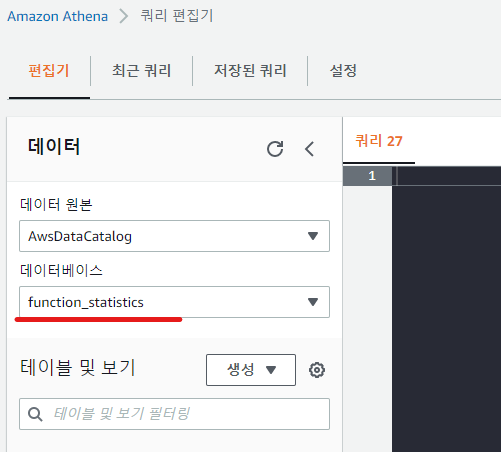
3. Controller 클래스
- Controller 클래스 내부에 목록 조회 메소드를 생성합니다.
- 목록 조회 시 View 화면에서 한글이 깨지는 현상이 발생할 경우 produces 옵션을 추가하면 정상적으로 출력 됩니다.
/**
* 목록 조회
* @param params 검색 조건
* @return json 형태의 데이터 목록
*/
@ResponseBody
@RequestMapping(value="/search/srhList.do",
produces="application/x-www-form-urlencoded; charset=UTF-8")
public String searchDataList(@RequestParam Map<String, String> params){
return searchService.getDataList(params);
}4. JSP
- 간단하게 출력할 목록 화면을 작성하고 jquery ajax 로 목록 조회 controller의 메소드를 호출합니다.
<%@ page contentType="text/html;charset=UTF-8" pageEncoding="utf-8"%>
<%@ taglib prefix="c" uri="http://java.sun.com/jsp/jstl/core" %>
<html>
<head>
<title>AWS Athena 목록 조회</title>
</head>
<body>
<div>
<form name="srhForm">
<button type="button" name="btnSrh">검색</button>
</form>
</div>
<table>
<thead>
<tr>
<th>No</th>
<th>이름</th>
<th>나이</th>
<th>성별</th>
</tr>
</thead>
<tbody id="tbodyList">
<tr>
<td colspan="4">조회된 데이터가 없습니다.</td>
</tr>
</tbody>
</table>
<%-- Progress bar --%>
<div id="progressBar"
style="position: fixed; top:0; left: 0; bottom: 0; right: 0;
background: rgba(163, 163, 163, 0.6);display:none;z-index:2000">
<div style="position: absolute;top: calc(50vh - 100px); left: calc(50vw - 200px);
background-color: white;display: flex; justify-content: center;align-items: center;
border-radius: 10px;width: 400px;height: 100px;">
처리 중.......
</div>
</div>
<script type="text/javascript" src="<c:url value="/js/jquery-1.12.4.min.js"/>"></script>
<script type="text/javascript">
<%-- 목록 조회 --%>
var srhList = function(){
var params = {};
$.ajax({
url: '/search/srhList.do',
type: 'POST',
dataType: 'json',
data:params,
async: true,
beforeSend: function(){
$('#progressBar').show();
},
success: function(data){
var tbody = $('#tbodyList');
var contents = '';
$.each(data, function(idx, val){
contents += '<tr>';
contents += '<td>'+val.rowNum+'</td>';
contents += '<td>'+val.usrName+'</td>';
contents += '<td>'+val.usrAge+'</td>';
contents += '<td>'+val.usrSex+'</td>';
contents += '</tr>';
});
if(contents !== ''){
tbody.empty();
tbody.append(contents);
}
},
error: function(data){
console.log('error : ', data);
},
complete: function(){
$('#progressBar').hide();
}
});
};
<%-- 검색 버튼 클릭 시 목록 조회 처리 --%>
$(document).on('click', 'button[name=btnSrh]', function(){
srhList();
});
</script>
</body>
</html>5. 정리
- 이상으로 AWS Athena 의 DB를 조회하여 목록을 출력하는 기능을 구현해 보았습니다.
다음 블로그는 이 목록에서 페이징 처리를 추가하는 방법을 정리해 보겠습니다.
※ 참고
로그 데이터 처리를 위한 AWS Athena 환경 구성
1. 데이터 원본 생성 - 콘솔을 접속해서 Athena 페이지로 이동 - 왼쪽 메뉴에서 데이터 원본 클릭 - 오른쪽에 데이터 원본 생성 버튼 클릭 ( 생성하려고 하는 데이터 원본이 AWS Glue 데이터 카탈로그
dev-gabriel.tistory.com
Amazon Athena란 무엇인가요? - Amazon Athena
이 페이지에 작업이 필요하다는 점을 알려 주셔서 감사합니다. 실망시켜 드려 죄송합니다. 잠깐 시간을 내어 설명서를 향상시킬 수 있는 방법에 대해 말씀해 주십시오.
docs.aws.amazon.com
'DEV > AWS' 카테고리의 다른 글
| AWS S3 파일 업로드에 Dependency Injection 적용 (0) | 2022.10.20 |
|---|---|
| AWS Athena 에서 row to col (pivot) 구현하기 (0) | 2022.10.19 |
| AWS를 이용한 대용량 Log 데이터 처리하기 시행착오 정리 (0) | 2022.06.29 |
| AWS Athena, Glue, S3 활용으로 로그 데이터 처리하기 with Batch (0) | 2022.06.28 |
| AWS Athena, Glue, S3 활용으로 로그 데이터 처리하기 with Batch, AWS Lambda, AWS SQS (0) | 2022.06.28 |


